Can I become a clan leader/admin?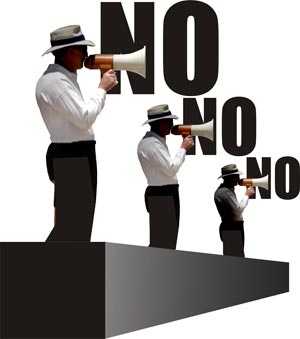
We will approach you if we think you'd make a good admin.
Where are the servers located?
Roubaix (France) and Dallas (USA)
Why do I need Steam.
So that we know you are active, and so that we know that you're playing a game. It's also an excellent tool for quick chat between clan members and to join sessions.
Why do I need to wear the clan tags?
You need the clan tags so that we know you're in the clan. You should apply them to your ingame and Steam nicknames. Multiclanning is strictly forbidden.
I caught a player cheating in game. What should I do?
Either ask an admin to join the game, or take note of the rule breakers name. Also, possibly try to record or take screenshots of rulebreakers. You can report the evidence on our forum.
I caught a clan member breaking the rules. What should I do?
Inform the member who is breaking the rules, if the member continues to break the rules send a PM to an Admin on the forum or contact them on Steam/Teamspeak if it's urgent.
I'm having lag/high ping on your servers. What can I do?
If you're having lag issues, you can try the following:
1. Scan Windows for Viruses, we recommend ESET online to quickly check your PC for viruses.
2. Make sure all of your drivers are up to date (for example networking drivers)
3. Avoid using Wifi. Wifi is excellent for certain things but for gaming it can be terrible. We recommend using a wired/ethernet connection for playing online games.
4. Look to see if your router firmware needs updating. Firmware updates can introduce new features and fix bugs.
5. Disable Interrupt Moderation on your Network card. To do this, go to the Device manager (click Start, and type 'device manager' in search or type it in run). Right click your network card in the Device list (Usually under Network Adapters) and click Properties. Now, go to the Advanced tab and look for Interrupt Moderation. Click it and make sure it is disabled.
6. Make sure you're not downloading anything. Also, make sure torrent applications (such as Bittorent, Utorrent) are turned off as these programs are very bandwith intensive.
7. Apply the SG TCP OptimizerYou should use optimal settings + TcpAckFrequency=1, TcpNoDelay=1
DO NOT activate LargeSystemCache, you may experience a severe, random decrease in performance and random burst of lag
ecncapability=disabled or you won't be able to log into EA Online
Disable Nagle's algorithm (TcpNoDelay, TcpAckFrequency), alternative tool
Disabling "nagling" allows for very small packets to be transferred immediately without delay. Note that disabling Nagle's algorithm is only recommended for some games, and it may have negative impact on file transfers/throughput
8. Switch ISP (We recommend a download speed of 8Mbps or more for the lowest ping times, also using Fibre, coax or VDSL instead of ADSL will improve your ping time; ordered from best to worst)
"Fiber-to-the-home, on average, has the best performance in terms of latency, with 18 ms average during the peak period, with cable having 26 ms latency and DSL 44 ms latency."
-- FCC February 2013
This translates into 18–44 ms of latency just to the closest measuring node within the ISP’s core network, before the packet is even routed to its destination!
9. Avoid having other users in the house that use the same connection with bandwith intensive applications (e.g. streaming, torrenting, etc)