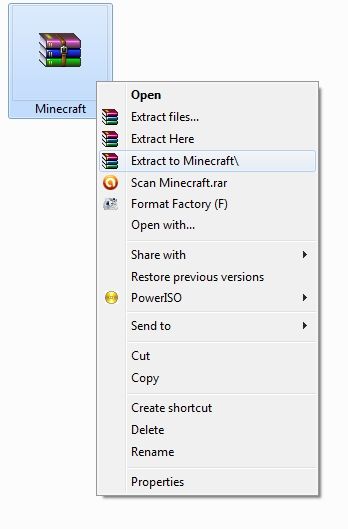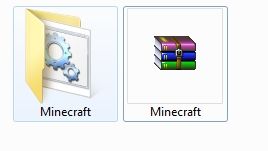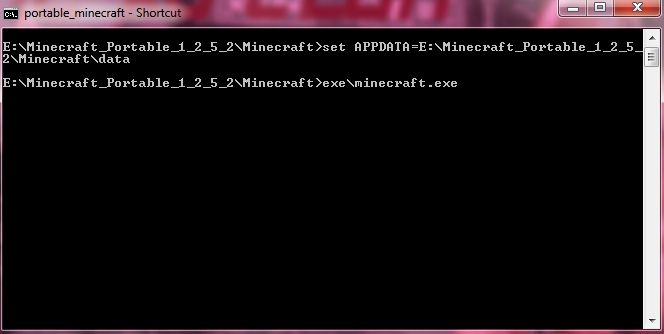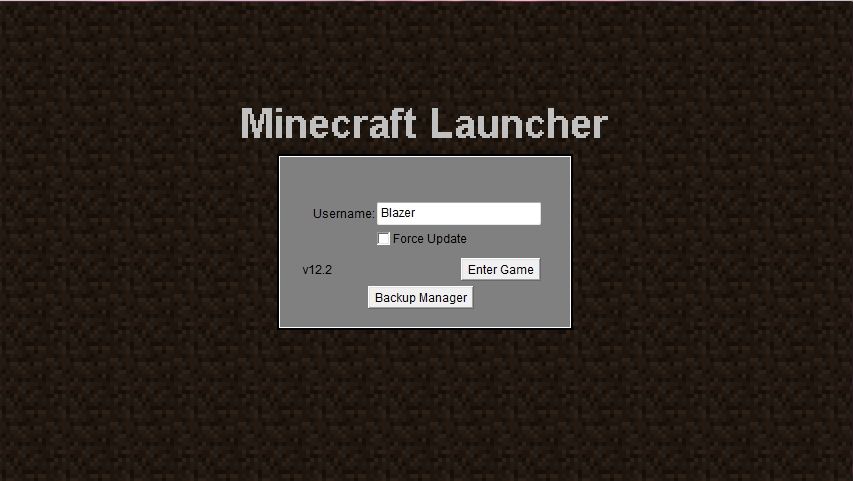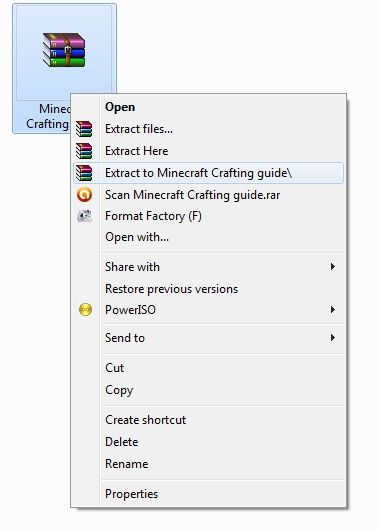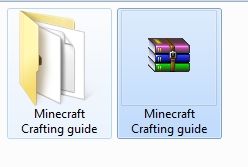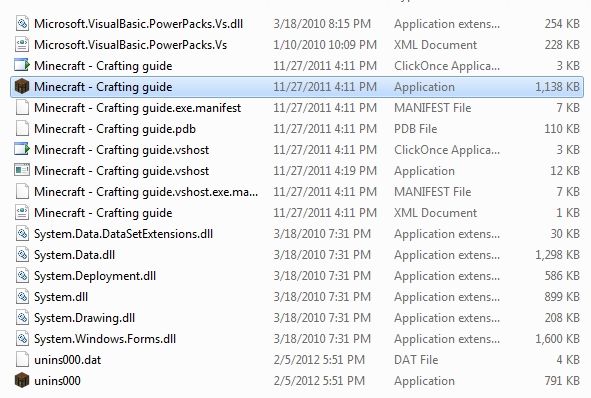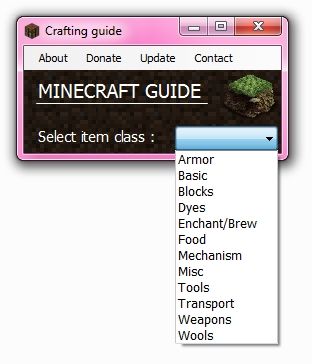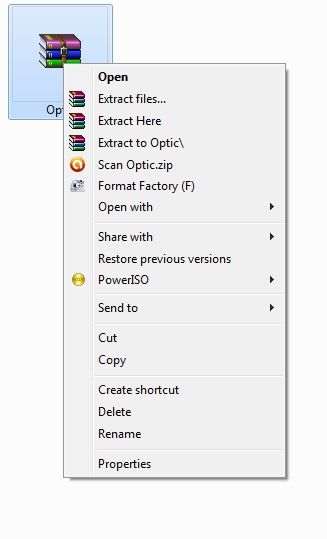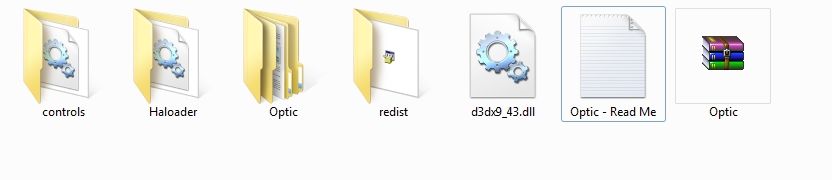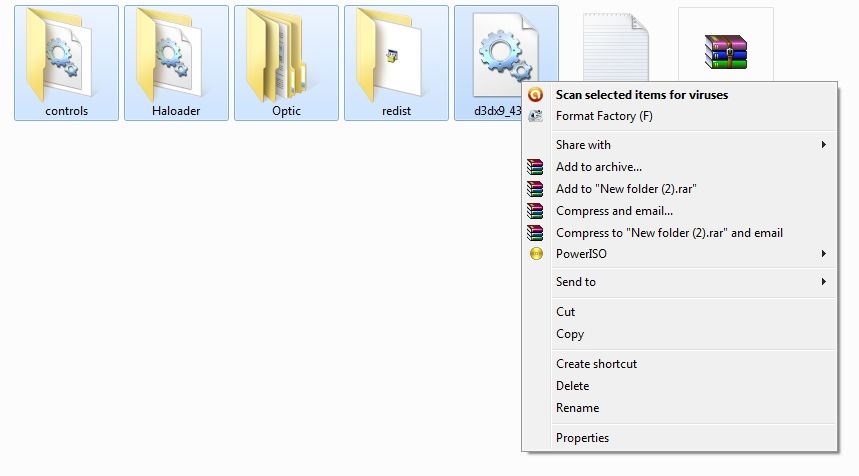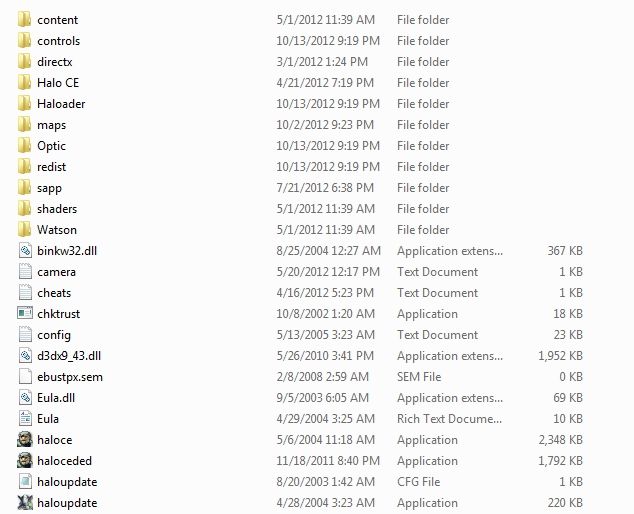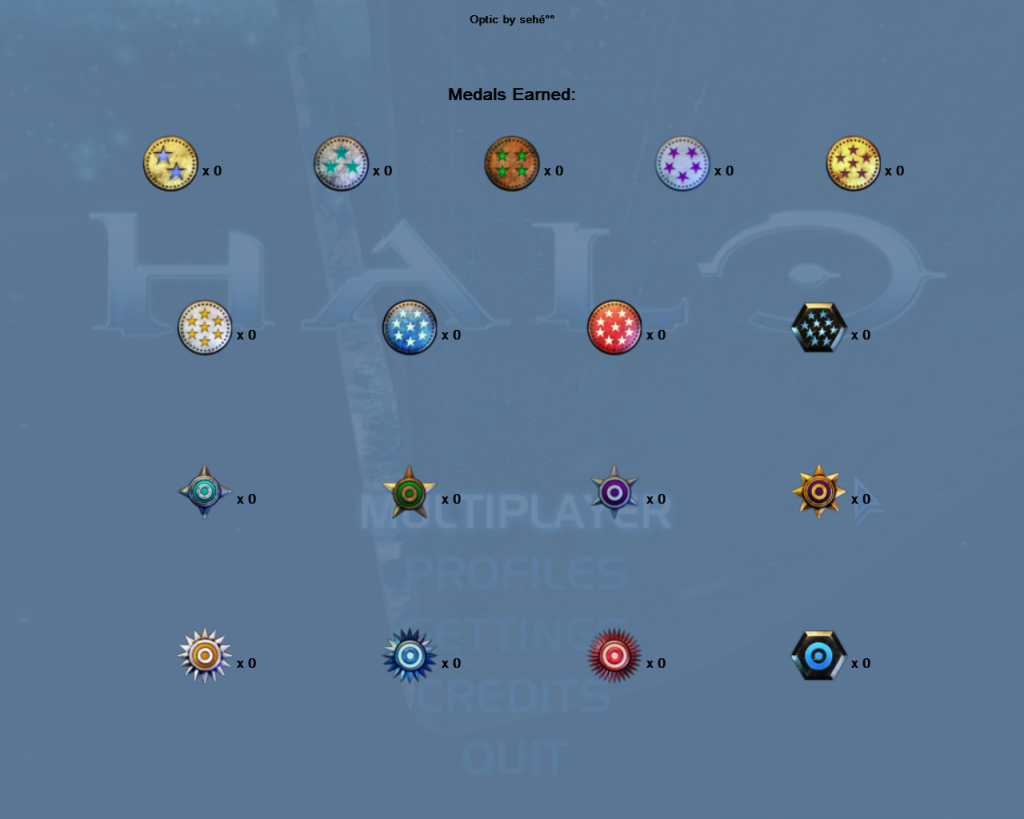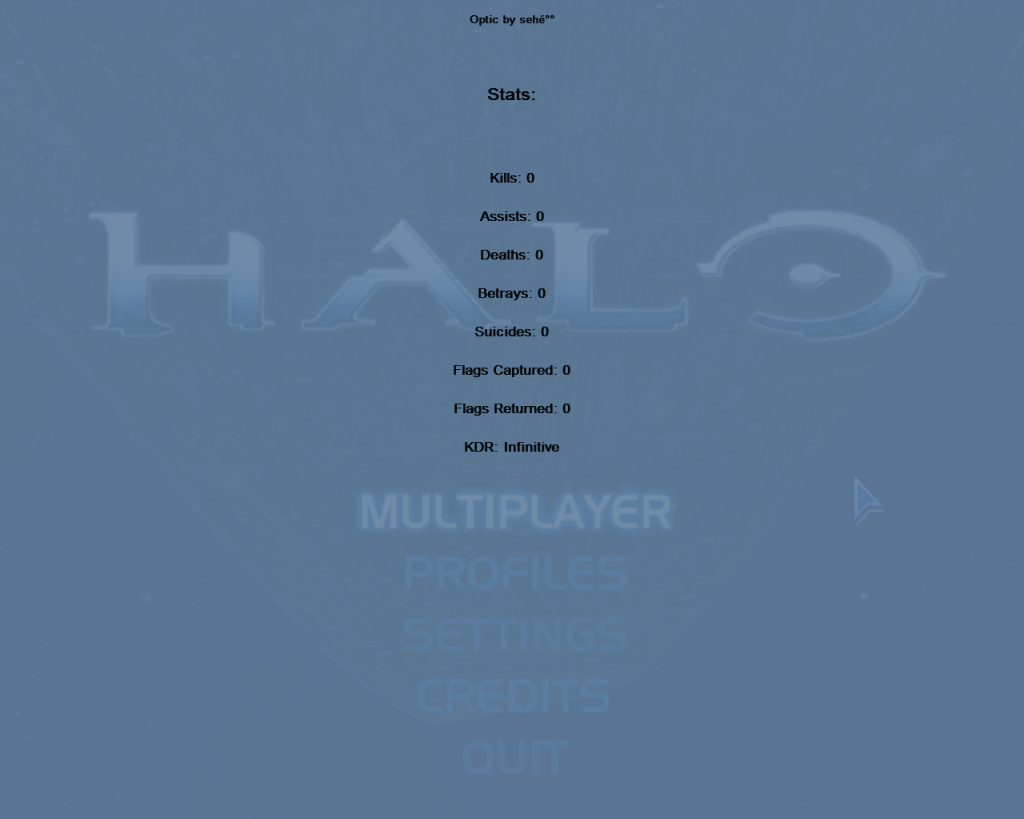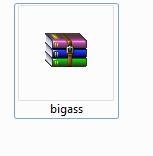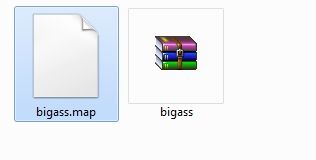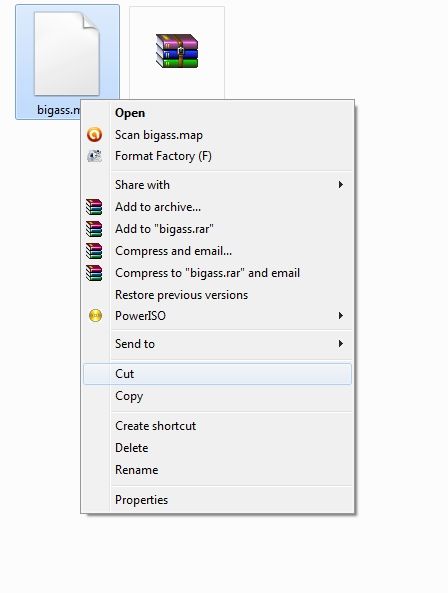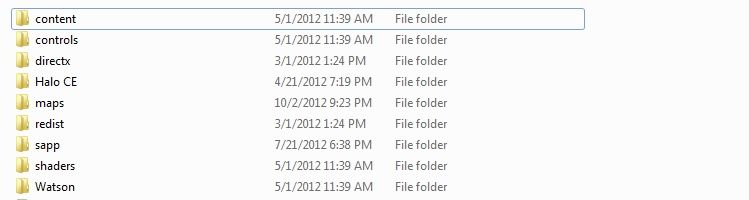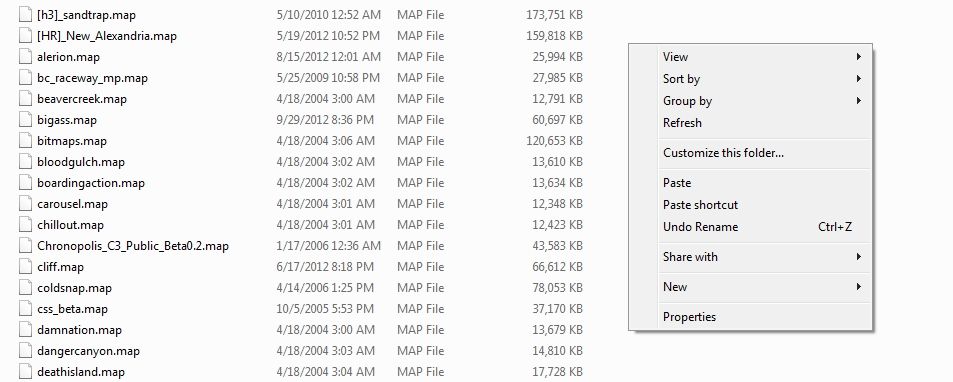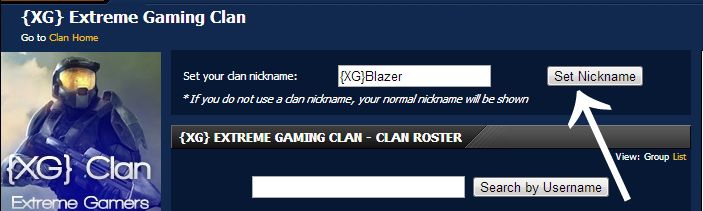List Of Sapp Commands
Non-admins can use two commands:
/stats - This shows your kills,deaths, your kill/death ratio and the time in the server since round start.
/afk - When you use this command you won't respawn after you died until you type this command again (so you can't be killed)
Admins that have rcon must first add themselves to the sapp admin list before they can use chat commands.
This is done by using two initial rcon commands into the console itself:
rcon (password) sv_players
rcon (password) adminadd # 4
(The # is your player number from sv_players. The 4 is the admin level)
General Commands:(You cant use these commands unless your Admin of the server)
/pl - displays the names of the players in the server
/st # - Switches the player to the opposite team
/kill # - Kills the player
/afks - Displays inactivity periods (in seconds) of players
/k # "reason" - Player will be kicked with a reason noticing the other players.
/b # "reason" - Player will be banned with a reason noticing the other players
/ipbans - Same as sv_banlist. Displays the list of banned players and their index number
/ipunban <index> - Unbans the player whose index matches the one in the banlist displayed after using /ipbans
/say # "message" - Sends a server message to the player or players whose player expression is matched by the #
/balance - This command will try to make the most equal teams based on kills, assists, deaths and TKs, with a two pass scoring system. Players who got team switched won't get +1 death and will be warned by the server before it takes place.
Map Commands:
/begin - Same as sv_mapcycle_begin. This will reset the current mapcycle from the start.
/next - Same as sv_map_next. Will switch to the next map and gametype in the current mapcycle.
/prev - Will switch map back to the previous map in the current mapcycle
/lo3 - Live on 3. Will reset the map 3 consecutive times.
/reset - Same as sv_map_reset. Will reset the map once
/sv_map (map) (gametype) - Sets the map and gametype. For example, /sv_map bloodgulch slayer
/sv_mapcycle - Displays the maps and their respective gametypes in the current mapcycle
Chat Ban Commands:
/textban # - Bans a player from using the chat permanently.
/textbans - Displays the list of players that were textbanned and their index number (referred to as <index>)
/textunban <index> - Lets the player use chat again. (use the index number from /textbans NOT /pl)